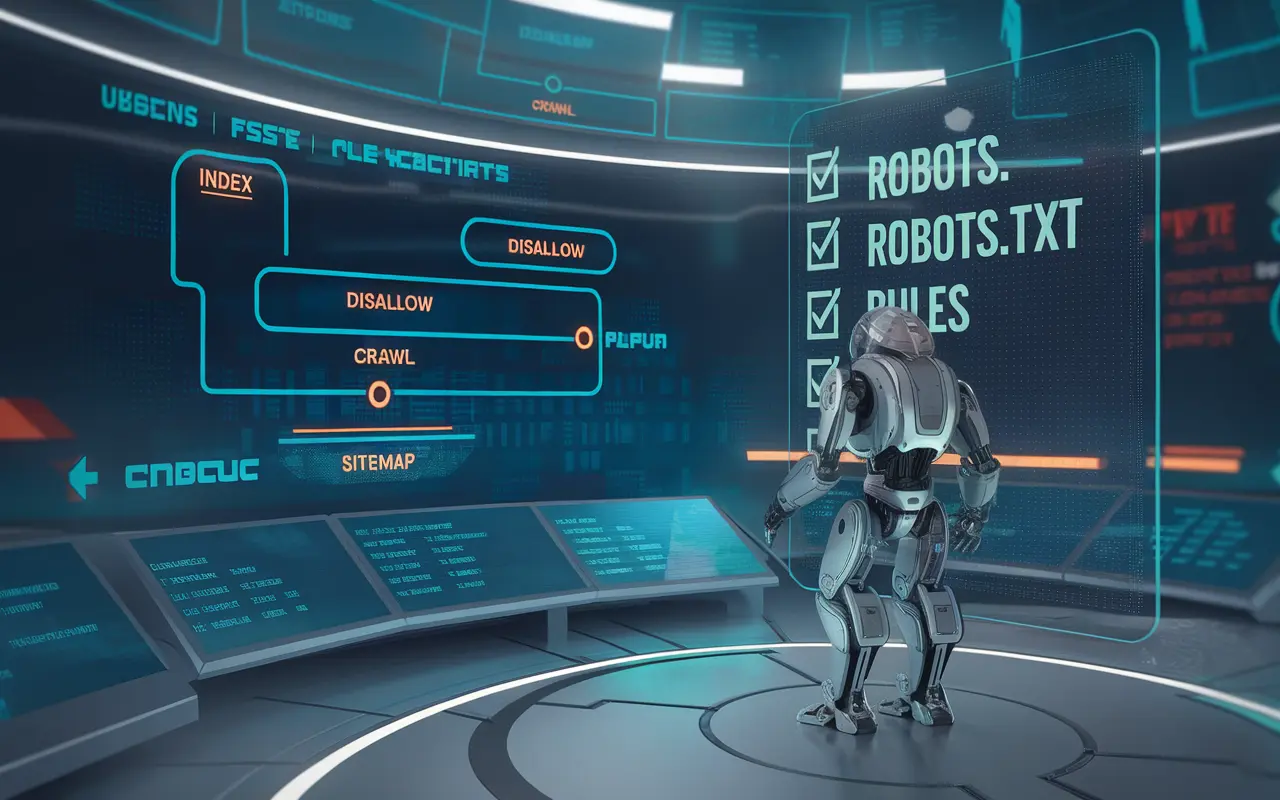Understanding Robots.txt: The Gatekeeper of Your Website’s SEO
Robots.txt is a simple yet powerful text file located at the root of your website. Its primary role is to instruct web crawlers (like Googlebot) which pages or sections of your site they are allowed or disallowed to access. These directives help search engines understand how to crawl and index your content, enabling you to secure sensitive areas, save crawl budgets, and guide the bots intelligently.
In the context of SEO services, Robots.txt is a foundational tool in technical SEO. It gives businesses strategic control over how their sites are crawled and indexed by search engines, which in turn affects rankings, visibility, and website performance. While it doesn’t directly boost rankings, proper usage ensures that crawlers focus on your most valuable content.
Key Takeaway
Key Takeaway
Robots.txt provides crucial control over how search engine bots interact with your website, ensuring efficient crawling, protecting sensitive areas, and optimizing SEO performance.
Why Robots.txt Is Essential for Better SEO Strategy
When it comes to technical SEO, Robots.txt plays multiple roles in optimizing your crawl budget, improving site structure, and ensuring no unwanted pages get indexed.
1. Crawl Budget Optimization
Search engines allocate a limited crawl budget for each site. Robots.txt ensures this budget isn’t wasted on low-priority or non-SEO pages (like admin dashboards or thank-you pages).
2. Avoiding Duplicate Content Penalties
If your site features duplicate pages (e.g., print versions of articles), disallowing them via Robots.txt prevents search engines from indexing them, helping avoid duplicate content issues.
3. Controlling Indexation for Security
Keep sensitive or non-public parts of your site, such as staging environments or admin panels, away from indexation.
Best Practices for Robots.txt Implementation
- Use Wildcards Wisely: Use
*and$to match patterns, but test these rules to avoid blocking crucial content. - Always Allow Important Pages: Never disallow important URL paths such as your /blog/ or /shop/ unless there’s a strategic reason.
- Add Sitemap Location: Include the XML sitemap in Robots.txt to guide crawlers. Example:
Sitemap: https://yourdomain.com/sitemap.xml - Use Crawl Delay Carefully: This tells crawlers to wait a certain number of seconds before fetching a new page. Be mindful—Google does not support this.
- Test With Google’s Robots.txt Tester: Use this tool to audit your file and forecast how Googlebot will behave.
- Keep Comments for Clarity: Use
#to document rule purposes, especially in large websites managed by teams.
How Robots.txt Actually Works
When a search engine crawler lands on your website, the first file it looks for is the Robots.txt at https://yourdomain.com/robots.txt. Based on the permissions it finds there, the bot decides which parts of the site it can crawl.
Basic Syntax Overview
| Directive | Function | Example |
|---|---|---|
| User-agent | Targets specific bots | User-agent: Googlebot |
| Disallow | Blocks a folder or page | Disallow: /private/ |
| Allow | Overrides disallow rule | Allow: /private/info.html |
| Sitemap | Points to your XML sitemap | Sitemap: https://yoursite.com/sitemap.xml |
Case Study: How Robots.txt Fix Increased Crawl Efficiency by 63%
Problem: Massive Crawl Waste on Non-Essential Pages
A mid-sized ecommerce brand found their crawl budget being exhausted on internal search result pages and other low-value content such as user profile pages. Key product pages remained uncrawled for weeks.
Solution: Implementation of Strategic Robots.txt Rules
The website’s Robots.txt was revised to disallow crawling of all irrelevant directories and pages, such as /search/, /user/, and /cart/. A sitemap URL was added for better discovery of high-priority content.
Results: Improved Indexation & Discoverability
Google Search Console reported a 63% improvement in crawl efficiency. Additionally, the average ranking of product pages improved by 15%, contributing to a 28% increase in organic conversions within 2 months.
Common Robots.txt Mistakes to Avoid in SEO
- Blocking Entire Site by Mistake: A typo like
Disallow: /can de-index your entire website. - Assuming It’s a Security Tool: Robots.txt doesn’t hide content from users or attackers—only from bots.
- Blocking JavaScript or CSS: This can impair how Google renders your website.
- Not Testing File: Always test with Google and Bing webmaster tools before applying project-wide updates.
Related Terms
- Technical SEO: Strategies related to site structure, Robots.txt, sitemaps, and indexing.
- XML Sitemap: A file that lists all pages on your website to help search engines crawl it more efficiently.
- Crawl Budget: The number of pages Googlebot crawls and indexes within a given timeframe.
FAQs About Robots.txt
Robots.txt is used to control which parts of your website search engine crawlers can or cannot access, helping manage SEO and site privacy.
Indirectly, yes. While it doesn’t impact rankings directly, it helps optimize crawl budget and ensure important pages are indexed quickly.
Place it in the root directory of your website (e.g., https://yourdomain.com/robots.txt) for it to be recognized by search engines.
No. If a page is blocked via Robots.txt but linked from another page, it may still get indexed. Use meta noindex tags for better control over indexing.
Conclusion: Leverage Robots.txt for Smarter SEO
Robots.txt is a crucial component in your SEO toolbox. It allows you to guide crawlers efficiently, save crawl resources, and protect sensitive content. While simple in structure, a well-crafted Robots.txt strategy has powerful implications on how your website is perceived and prioritized by search engines.
Start auditing your Robots.txt today and see how small changes can make a significant difference in your SEO performance. Explore more technical SEO strategies on our SEO learning hub.