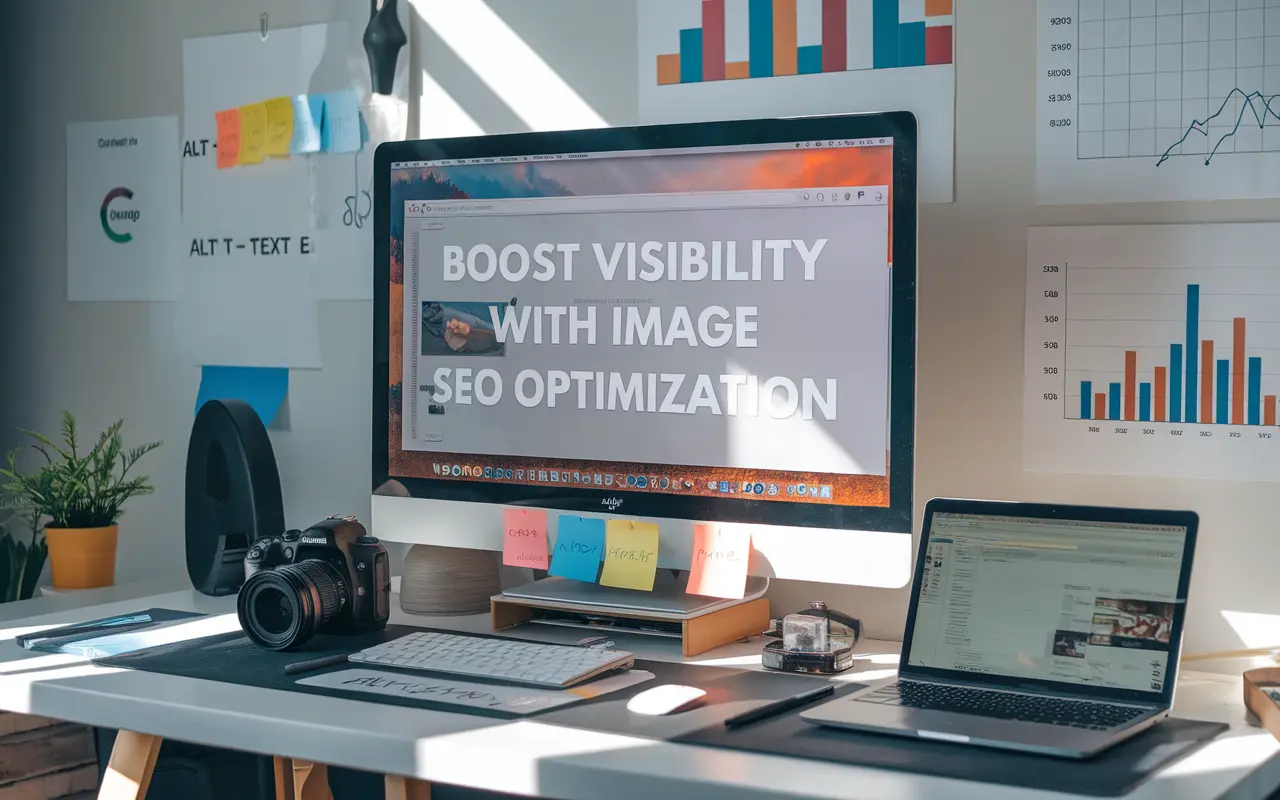Understanding Image Optimization for SEO: Enhancing Web Visibility Through Visual Search
Image optimization for SEO refers to the process of improving the quality, metadata, and technical structure of your website’s images so that they appear in image search results, especially Google Images. This strategy plays a vital role in modern SEO services because visual content attracts both users and search engines.
With the rise of visual search tools like Google Lens and the increasing number of users searching through images, optimizing website visuals not only increases traffic via image-based queries but also contributes to overall better on-page SEO.
When done correctly, image optimization can help your brand appear in multiple search verticals, broaden your reach, improve page speeds, and improve UX, particularly on mobile devices.
Key Takeaway
Optimizing your website for image search enhances visibility through Google Images, accelerates page speed, improves user experience, and drives organic traffic by aligning visual content with SEO best practices.
Why Optimizing for Image Search is Crucial for SEO Success
Optimizing for image search goes beyond aesthetics. It serves as a core strategy for driving organic traffic, improving page relevance, and expanding your content’s discoverability.
1. Increases Organic Traffic Through Image Listings
Images often appear in the top section of search results — particularly for product-based queries. A well-optimized image can rank separately from the main page, offering another route for traffic.
2. Enhances On-Page SEO and Load Speed
Properly compressed, descriptive, and tagged images improve on-page SEO factors like dwell time and user engagement. Additionally, optimized images reduce page load time — a major ranking signal for mobile and desktop search.
3. Supports Accessibility and User Experience
Search engines rely on alt text to understand image content. Including this not only aids in rankings but also ensures compliance with accessibility standards like WCAG, improving UX for visually impaired users.
Best Practices to Optimize Your Website for Image Search
Follow these proven strategies for maximum SEO impact.
- Use Descriptive File Names: Replace default image names like IMG_1001.jpg with descriptive terms like red-running-shoes-men.jpg to enhance topical relevance.
- Add Alt Text with Keywords: Alt attributes should be concise, keyword-relevant descriptions of the image to help search engines understand the content and context.
- Choose the Right File Format: Use JPEG for photos, PNG for transparent images, and WebP for optimized loading without quality loss.
- Compress Images Without Compromising Quality: Use tools like TinyPNG or ShortPixel to reduce file size, boosting load speed without degrading aesthetic value.
- Implement Structured Data (Schema Markup): Apply ImageObject schema to enhance image understanding and eligibility for rich results.
- Create an Image Sitemap: Include image URLs in your sitemap or a dedicated XML image sitemap to help Google discover and index them efficiently.
- Ensure Mobile Optimization: Use responsive images that adjust resolution and size according to screen size using the
<picture>andsrcsetattributes. - Host Images on Fast, Reliable Servers: Ensure minimum latency and uninterrupted loading through a quality CDN or hosting platform.
How Image Search Optimization Works in the SEO Workflow
Crawling and Indexing Visual Assets
Googlebot scans your image content alongside your HTML. This includes alt text, filename, surrounding text, and structured data. When this metadata is missing or poor, images don’t rank well.
Relevance & Ranking Signals From Images
Google uses a combination of signals such as user engagement, image context, placement, and alt attributes to determine the relevance of visuals in search queries.
Image Search Contributing to Rich SERP Features
An optimized image can result in visual carousel placements, rich results for recipes, products, how-tos, and even Google Discover placements, broadening your visibility beyond just blue links.
| Optimization Element | SEO Benefit | Tool to Use |
|---|---|---|
| Alt Text | Improves relevance & accessibility | Yoast SEO, Custom HTML |
| File Compression | Reduces Load Time | TinyPNG, ShortPixel |
| Descriptive File Names | Boosts topical relevance | Manual Naming |
| Structured Data | Enhances SERP appearance | Schema.org Validator |
| Responsive Images | Improves mobile usability | <picture>, srcset |
Case Study: Boosting E-commerce Visibility Through Image Optimization
Problem: Low Visibility for Product Images
An apparel e-commerce website struggled with insufficient organic traffic despite having visually appealing product images. Their site had inconsistent alt attributes, large file sizes, and no structured image data.
Solution: Comprehensive Image Optimization Strategy
The team implemented consistent keyword-based alt text, compressed all images using WebP format, added ImageObject schema for all product photos, and submitted a dedicated image sitemap.
Results: 45% Increase in Google Image Traffic
Within 60 days, the site experienced a 45% increase in traffic from Google Images, with image-based product discovery contributing 18% of total revenue. Bounce rates dropped by 22% due to faster page speeds.
Common Mistakes to Avoid When Optimizing for Image Search
- Omitting Alt Text: Skipping alt tags reduces SEO value and excludes visually impaired users from understanding visuals.
- Using Generic Filenames: Names like “image1.jpg” provide no context to search engines.
- Uploading Large Image Files: Files over 1MB significantly impact load speed, especially on mobile devices.
- Overloading with Keywords in Alt Attributes: Keyword stuffing can lead to penalties and a poor user experience.
- Ignoring Structured Data: Many sites forget to mark up product and recipe images, missing valuable SERP features.
Related Terms
Here are some related SEO concepts that complement image search optimization:
- On-Page SEO: Optimization tactic directly affecting visible content and code structure on pages.
- Technical SEO: Involves server and backend optimizations that influence crawlability and speed.
- Metadata: Includes backend data like titles, descriptions, and alt attributes used by search engines to interpret site content.
FAQs About How to Optimize Your Website for Image Search
Image optimization improves organic visibility, reduces page load time, and helps Google understand image content via alt text, filenames, and structured data.
Tools like TinyPNG, ShortPixel, and Squoosh compress images efficiently without significant quality loss, improving site speed and SEO.
You can manually create an image sitemap or use SEO tools like Yoast SEO or Screaming Frog to automatically generate XML image sitemaps.
Use WebP for fast and high-quality images, PNG for transparency, and JPEG for standard photos that balance quality and file size.
Conclusion: Make Image SEO Part of Your Core Strategy
Images aren’t just visual elements — they are powerful SEO assets. When properly optimized, they can drive targeted search traffic, improve SERP performance, and boost site usability. Integrating image SEO into your strategy builds a stronger digital footprint that supports other forms of organic search visibility. Ready to level-up your SEO? Explore more strategies at DigiDream’s SEO resource hub.