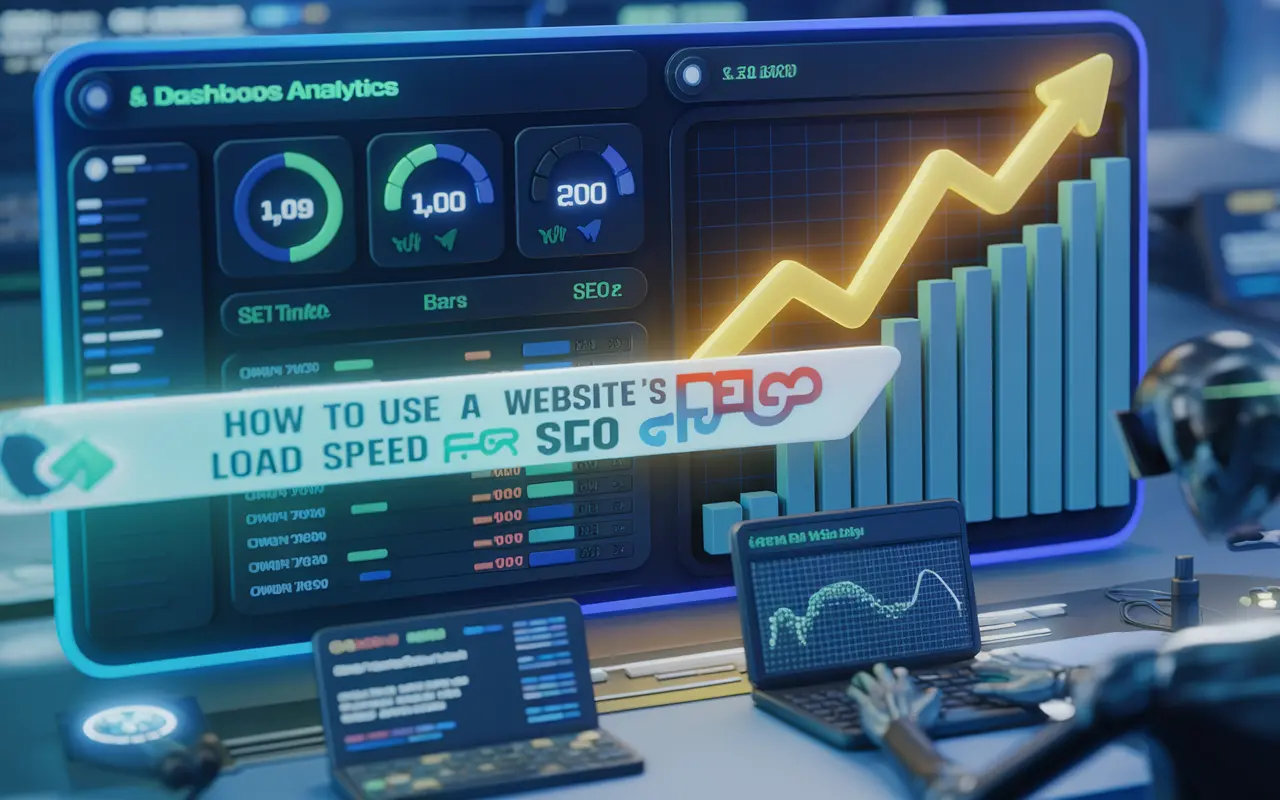Understanding the Role of Website Load Speed in SEO
Website load speed refers to the time it takes for a web page to fully display its content after a user clicks on the link. In the realm of SEO, load speed has evolved into one of the most critical technical factors for both user experience (UX) and search engine visibility. A slow website frustrates users and increases bounce rates, while a fast-loading site keeps users engaged and helps search engines crawl your pages more efficiently.
Google has confirmed that page speed is a ranking factor, particularly for mobile search and core web vitals. With the introduction of the Google Page Experience update, the importance of performance metrics like load speed has increased significantly, making it not just a technical concern but an SEO imperative.
Key Takeaway
Website load speed plays a direct role in SEO rankings, user experience, and conversions—making it essential to optimize it as part of any effective SEO strategy.
Why Website Load Speed Matters for SEO Success
Google aims to provide the best user experience, and load time is a key part of that. A fast website enhances dwell time and reduces bounce rates—two behavioral metrics that search engines analyze to rank pages higher.
Website load speed optimization aligns directly with comprehensive SEO strategies by supporting crawl efficiency, improving mobile performance, and enhancing on-page SEO signals.
Impact on User Experience and Metrics
- Lower Bounce Rates: Users are more likely to leave a slow-loading site.
- Improved Time on Page: Faster sites keep users engaged longer.
- Higher Conversion Rates: Load speed improvements often lead to higher ROIs.
- Better Mobile Usability: Crucial in the age of mobile-first indexing.
Best Practices to Optimize Website Load Speed for SEO
- Use Content Delivery Networks (CDNs): Distribute content closer to users for faster delivery.
- Optimize Images: Compress image sizes without loss of quality using next-gen formats like WebP.
- Minify CSS, JavaScript, and HTML: Remove unnecessary characters to reduce file size.
- Leverage Browser Caching: Enable users to load previously visited pages faster.
- Use Lazy Loading: Load images only when they enter the viewport.
- Reduce Server Response Time: Choose faster and reliable hosting services.
- Implement AMP (Accelerated Mobile Pages): For ultra-lightweight mobile performance, when applicable.
How Load Speed Optimization Works Within SEO
Interaction with Google Algorithms
Google uses Core Web Vitals—metrics like Largest Contentful Paint (LCP), First Input Delay (FID), and Cumulative Layout Shift (CLS)—to evaluate page performance. These metrics are directly influenced by load speed and impact search rankings.
How Search Engines Interpret Load Speed
Search engine bots scan load times to evaluate the efficiency of a site. Faster sites are crawled more deeply and frequently, allowing new content to be indexed quicker.
Impact on Mobile SEO
With Google’s mobile-first indexing, optimizing load speed for mobile devices is essential. Slow mobile experiences significantly lower mobile search rankings even if the desktop version performs well.
| Loading Time | Bounce Rate | Conversion Rate |
|---|---|---|
| < 1 Second | 10% | 3.5% |
| 1–3 Seconds | 32% | 2.7% |
| 3–5 Seconds | 43% | 1.9% |
| > 5 Seconds | 70%+ | 0.6% |
Case Study: Boosting Organic Search with Load Speed Optimization
Problem: High Bounce Rates and Poor Rankings
An eCommerce brand noticed a sharp decline in search rankings and rising bounce rates. On evaluation, most product pages took more than 6 seconds to load—far above the industry benchmark.
Solution: Full Load Speed Optimization
Implemented image compression, a faster hosting provider, minified JS/CSS, and enabled browser caching. Google’s PageSpeed Insights score improved from 42 to 89 on average.
Results: 42% Better Rankings & 30% More Conversions
After optimizing load speed, pages ranked on the first page for 20+ more keywords, bounce rate dropped by 38%, and conversions increased by 30% within 60 days.
Common Load Speed Optimization Mistakes to Avoid
- Overlooking Mobile Speed: Desktop-only optimization is no longer enough.
- Ignoring Web Hosting Quality: Shared hosting can limit performance significantly.
- Not Compressing Media Files: Large images and videos drastically reduce site speed.
- Too Many Plugins: Especially in WordPress, too many plugins can slow down your site.
- Failing to Monitor Speed Over Time: Optimization isn’t a one-time task—it needs monitoring.
Related Terms
Core Web Vitals: Google’s criteria for measuring key aspects of page speed and user experience.
Technical SEO: Practices involving website infrastructure—load speed is a key component.
Mobile Optimization: Adapting websites to perform efficiently on mobile devices to boost speed and usability.
FAQs About Website Load Speed for SEO
Yes, Google considers page load speed as a ranking factor, especially for mobile users as highlighted by the Page Experience update and Core Web Vitals.
Ideally, your website should load in under 2 seconds. Anything above 3 seconds significantly increases bounce rate and reduces conversion chances.
You can use tools like Google PageSpeed Insights, GTmetrix, or Lighthouse to evaluate your site’s performance and receive specific recommendations.
Yes, a CDN reduces latency by serving your content from the nearest server to the user, which significantly improves load times globally.
Conclusion: Make Load Speed Your SEO Weapon
Website load speed is a foundational pillar in SEO. From user engagement to crawlability and Google rankings, its impact is widespread. With search engines prioritizing user-centric performance metrics, optimizing your load speed can no longer be viewed as optional—it’s mission-critical. Start by conducting a speed audit and gradually implement best practices for sustained SEO success.
For more strategies on enhancing your website’s SEO performance, visit our full SEO learning page here.