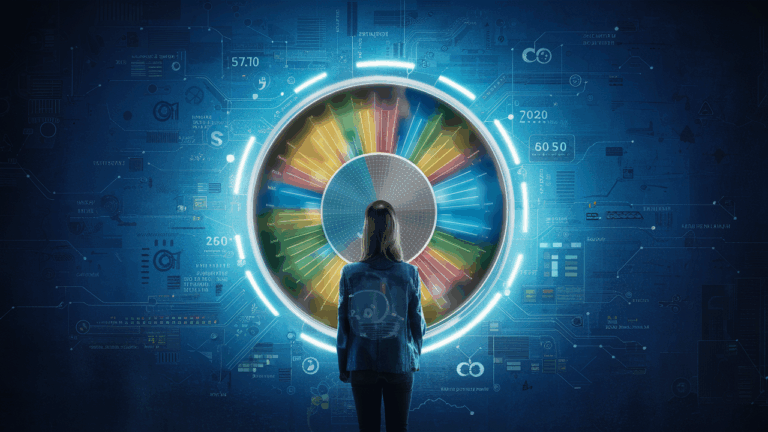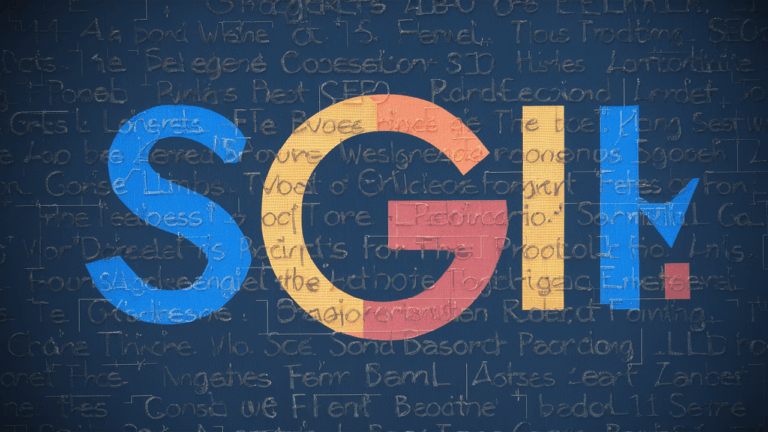10 Essential App Store Optimization Strategies | DigiDream
Highlight Your Primary Keyword in Titles
For instance, if you’re focusing on the keyword ‘sleep tracker,’ highlighting it in the app title across platforms can be beneficial. Check the listings on both the Apple App Store and Google Play Store to see examples such as “Sleep Tracker” prominently featured in title listings.
Strategically Select App Categories
Both platforms offer similar yet occasionally differently named categories. It’s crucial to select the appropriate one for your app, like Headspace choosing the “Health & Fitness” category.
Optimize Apple App Store Keywords
This strategy can boost your ranking for specific terms that may have less competition, leading to better visibility and potentially higher downloads.
Craft a Compelling App Description
Begin with a concise introduction to your app’s prime benefits, followed by detailed bullet points that highlight unique features. For Google Play, integrate the primary keyword in the initial 80 characters.
Embed Quality Visuals
Ensure your visuals are high-quality, well-designed, and mobile-friendly. Highlighting key features or benefits with overlaid text can make a significant impact, as permitted by both the Apple App Store and Google Play Store.
Foster Reviews and Ratings
Implement prompts for reviews post-successful user experiences, but steer clear of purchasing fake feedback, as it’s discouraged by both major platforms.
Enhance Download Numbers
The early download phase is crucial for rankings. Initial download spikes and user interactions can bolster app visibility substantially.
Consistently Refresh Your App
Incorporate user feedback for improvements, fix bugs, boost performance, and refresh app store details when major updates occur.
Localize App Listings
Apple and Google permit multiple tailored listings for diverse audience segments. Craft these to celebrate regional festivities or spotlight specific app features.
Implement A/B Testing
Both app stores offer different options for testing; whether it’s icons, descriptions, or visuals, they can crucially influence user decisions. Regular analysis and implementation of successful variations can refine app store rank and appeal.
#AppStoreOptimization #ASOTips #AppMarketing #MobileGrowth #AppRanking #DigiDreamInsights #AppVisibility #DigitalMarketing #MobileApps #SEO #AppDevelopment #SmartAppTips #UserGrowth #AppVisibility #DigitalOptimization #DigiDreamDevelopment