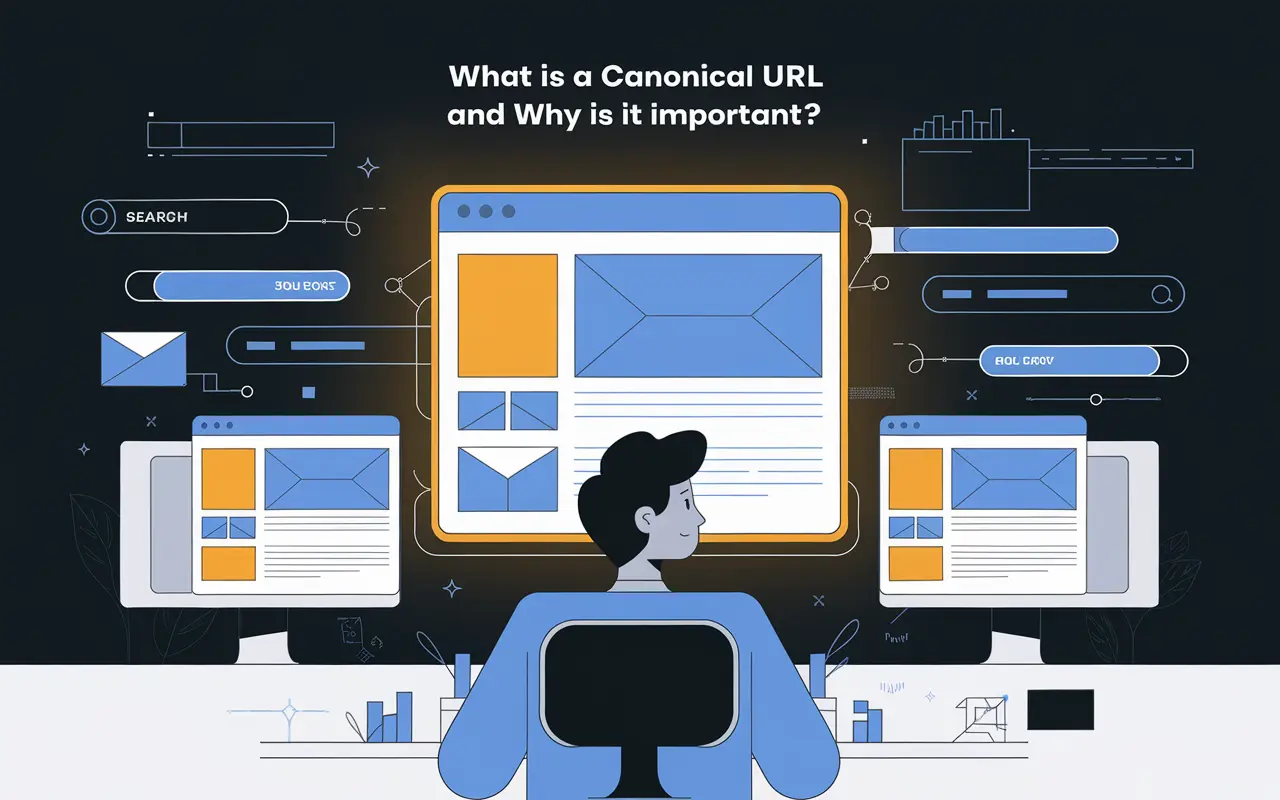Understanding Canonical URLs: Definition and Role in SEO
In the world of Search Engine Optimization (SEO), a canonical URL is the version of a webpage that you want search engines to recognize as the authoritative source among potentially duplicate or similar pages. It is implemented with the rel="canonical" tag in the HTML code of a page to avoid duplicate content issues and consolidate ranking signals.
Canonical URLs are critical for websites that have multiple URLs serving the same or similar content — such as ecommerce filters, parameterized URLs, mobile vs. desktop versions, or print-friendly pages. Without specifying a canonical version, search engines may divide ranking equity between duplicates, reducing your visibility and performance on search engine results pages (SERPs).
Key Takeaway
Canonical URLs are essential for SEO as they consolidate duplicate content signals, help search engines identify the primary version of a page, and improve overall search rankings.
Why Canonical URLs Are Vital for a Successful SEO Strategy
Implementing canonical URLs the right way helps ensure that your SEO efforts are not diluted across similar pages. When properly used, canonical tags:
- Preserve Link Equity: Backlink value isn’t split between duplicate URLs.
- Prevent Duplicate Content Issues: Search engines understand which version of the page to index.
- Improve Crawl Efficiency: Search engines spend less time crawling redundant URLs.
- Enhance User Experience: Directs users to the best/most relevant version of your content.
This contributes to higher rankings, organic traffic growth, and better conversions — key goals for any business leveraging digital marketing and SEO services.
Best Practices for Using Canonical URLs Correctly
To get the most SEO value from canonical URLs, follow these best practices:
- Use Absolute URLs: Always use full path URLs like
https://example.com/pagerather than relative paths. - Self-reference Your Canonical Tags: Every main page should include a canonical tag to itself to avoid ambiguity.
- Implement on Paginated Content: Use canonical tags on paginated series if they are versions of the same content.
- Stay Consistent With Canonical Tags: Don’t change canonical URLs frequently unless necessary, as this can confuse search engines.
- Combine With Redirects When Appropriate: If a page should no longer be accessible, use a 301 redirect along with a canonical tag for complete clarity.
How Canonical URLs Function in SEO
Canonical URLs work by signaling to search engines which version of a similar or duplicated page should be indexed and ranked. Here’s how they function:
The Technical Process
When a search engine crawler visits a page with a rel="canonical" tag, it transfers ranking signals (such as link equity and relevancy) to the canonical URL specified. This allows search engines to avoid indexing duplicates and to consolidate all signals under the assigned canonical page.
In Practice: Where You Might Use Canonicals
- Duplicate product pages on ecommerce sites.
- URLs that differ due to tracking parameters (e.g.,
?utm_source=). - Printer-friendly versions of blog posts.
| Scenario | Canonical URL Example |
|---|---|
| Product page duplicate with sorting filter | https://example.com/product-a |
| Tracking URL from email marketing | https://example.com/page?utm_source=newsletter → canonical: https://example.com/page |
Case Study: Fixing Ranking Drops Due to Duplicate Product Pages
Problem: Organic Traffic Loss Due to Duplicate URLs
A large ecommerce client experienced a 30% drop in organic traffic after launching multiple product variants with user-based filters that created several URLs per product.
Solution: Implemented Canonical Tags Across Variants
We audited the site’s structure and added canonical tags to point all product variations (e.g., color, size) to a single main product page. We also ensured proper internal linking to the canonical URLs.
Result: 47% Increase in Organic Traffic Within 3 Months
After implementing the canonical tags correctly, the site saw a gradual increase in search rankings, resulting in a 47% increase in organic traffic and a 15% higher conversion rate.
Common Mistakes to Avoid with Canonical URLs
- Pointing Canonicals to Irrelevant Pages: Canonical tags should only direct to pages with highly similar or identical content.
- Having Multiple Canonical Tags on One Page: This confuses search engines and can cancel out the function of the tag.
- Using Noindex and Canonical Together: Don’t combine them unless you’re aware of specific advanced SEO strategies, as it sends mixed signals.
- Failing to Update Canonical Tags: If your URL structure or content changes, your canonical references should be updated too.
Related Terms
Explore these related SEO concepts to gain deeper insights:
- Duplicate Content: Identical or very similar content across multiple URLs, which canonical tags are designed to address.
- Technical SEO: Involves optimizing the backend structure of a website, including canonicalization.
- URL Structure: The format of URLs across a website, which affects canonical decisions.
FAQs About Canonical URLs in SEO
A canonical URL is the preferred version of a web page that search engines should index when you have similar or duplicate pages. This is indicated by adding a rel=”canonical” tag in the HTML head.
They help prevent duplicate content issues, consolidate link equity, improve crawl efficiency, and ensure that search engines index the correct version of your content.
No, having multiple canonical tags on a single page can send mixed signals to search engines and invalidate them. Use only one canonical tag per page.
No, a canonical tag is not a redirect. It’s a signal to search engines about which URL to treat as the main one, but users will not be redirected.
Conclusion: Implementing Canonical URLs for SEO Success
A proper understanding and implementation of canonical URLs can dramatically improve your website’s SEO performance by resolving duplicate content issues and consolidating link equity. Whether you’re running a blog, ecommerce store, or content-heavy site, using canonical tags is a fundamental part of technical SEO. To further enhance your website’s SEO structure and strategy, learn more on our SEO service page.